Sarufi New Features & Updates

Sarufi team is happy to keep you updated with new features. I hope you are so excited to see what new feature came to sarufi in the last few days. I'm excited too as you are to share most our features we have been working on.
This is a brief explanation of new features and updates. I am delighted to share the new about these updates/features. The features include channel integration such WhatsApp, chatbot analytics, tools for Knowledge based chatbots.
Integration
We bring direct integration to the platform in order to provide a quickest and simplest way to have you chatbot out into the world serving your customers. Conventionally, you had to use other services to host your chatbot's integrations. We are now removing the seemed rocket-science-like to some users when it came to chatbot integration.
You might have customers using several platforms be it either whatsapp, telegram, messenger and many more. Sarufi support channels integration out of the box, just follow specific channels guide on how to deploy your chatbot. It's super easy as we have eliminated the hard task of one trying to work around the blueprints. You can still use custom deployment though and we'll keep maintaining the blueprints that make your bot live.
Currently, we are supporting the following platforms WhatsApp, Telegram and Facebook Messenger with more platforms to come. There is more exciting functionalities to give you smooth customer support coming ahead.
To get started just log-in/sign-up to sarufi, create your chatbot if you have none. Then navigate to settings >> Integrations. Select a channel of your choice. You can deploy your bot in several platforms. Read more on sarufi integration documentation.
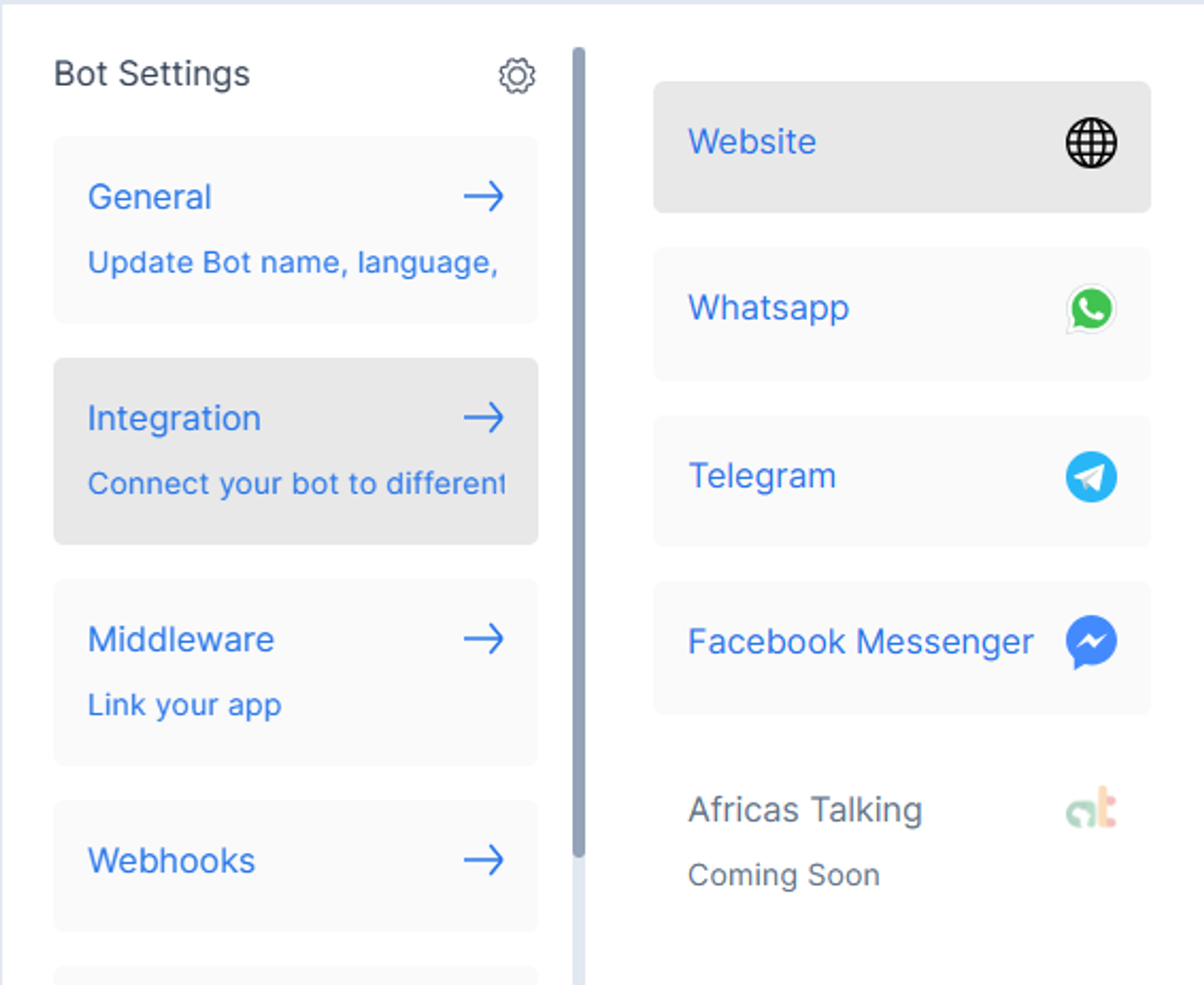
Knowledge-Base Tools
Knowledge base chatbot can perform quite complex queries on your documents plus its model's training data. This is quite useful in many applications but sometimes your users may require latest information that both document and training data do not contaiin.
Example user could ask about current weather
We introduce supporting tools in order to get your chatbot running with latest knowledge. Tools come in rescue to give your chatbot more power. You must be eager to know how to add the fuctionality to your chatbot. It only takes few minutes to set.
These tools include several functionalities such as such web using popular search engine. The tools range from basic search engine to weather APIs. You can leverage the power the power of the tools as they can get more current details about event/person/topic.
Example use case, building a tourism chatbot that uses OpenWeatherMap to help your users get detailed information about whether conditions. The are some many use case of these tools.
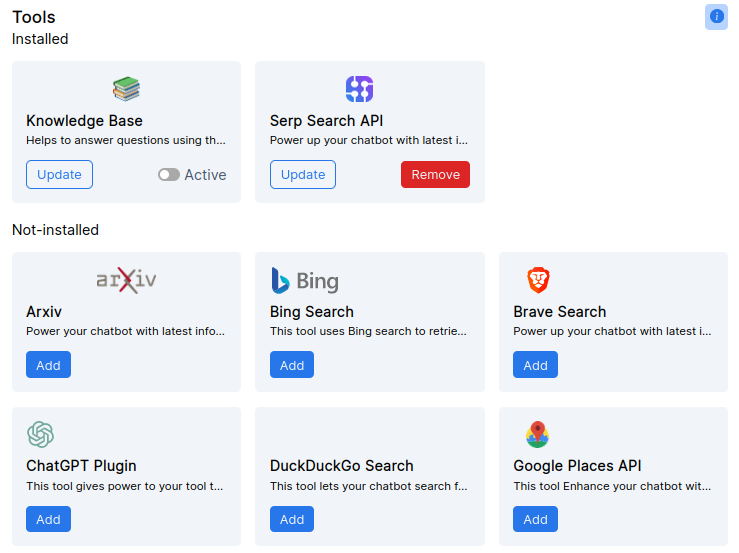
Building a chatbot that utilizes the power of LLMs/LMs (Large Language Models/ Language Models) is super easy in sarufi, just click create button then choose create from knowledge base.
Chatbot Analytics
Having a knowledge of users/customers interact with you chatbot is a great step towards improvement. You can easily see how may conversations that your bot handles over a period of time. This is useful as it provides great insights on what your chatbot does.
You will be able to see uniques users, number of connversations and interesting word cloud to give you the idea of what users talk about. Once you open your chatbot, just click Analytics then do some cool filtering.
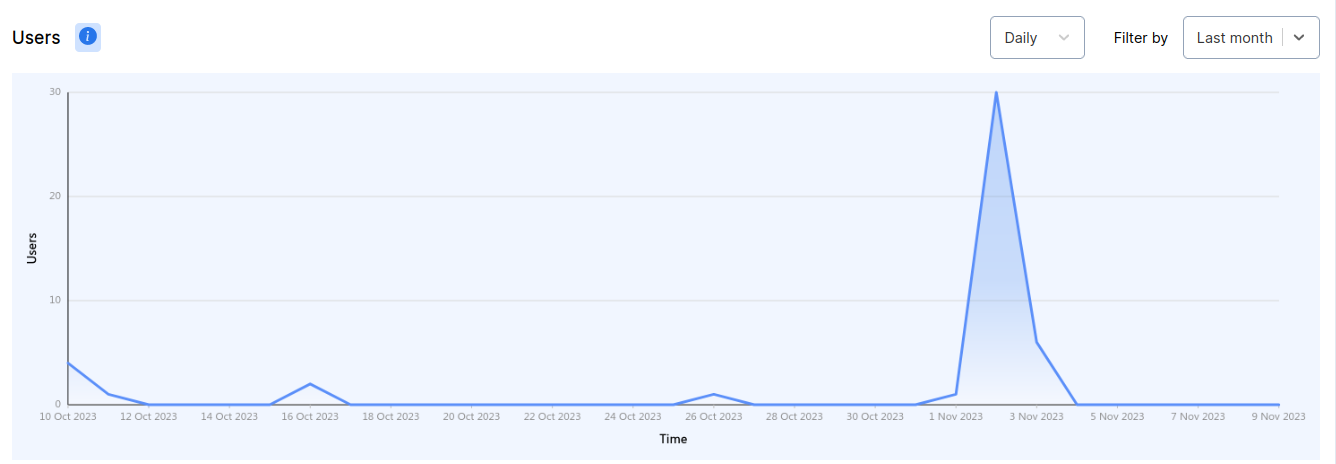
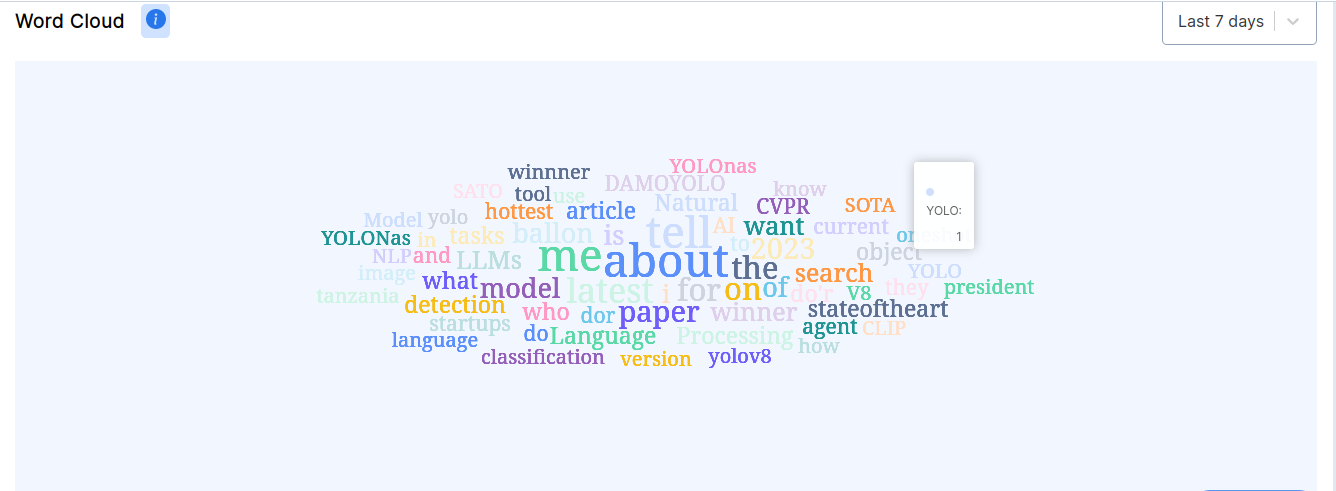
Chatbot as Template
Have ever been in a situation in which you develop a cool chatbot, share it with a friend and all over the sudden a friend would like to customize it to their preference. You may think of a transfer of the chatbot but you still want to keep working on it according to your likes. Then another idea hits you like, why not duplicate the chatbot. Its a bit confusing right, now comes template feature. With chatbot template you can develop a cool industry standard chatbot that anyone can fork into their account and make minor tweaks. This is cool way to get your chatbots out to the community. More additional functionality coming on this, hope you will be able to make some revenue in future. Is that super interesting.
How to do it?
Just develop your chatbot then take screenshoots and GIF of sample conversation. Then navigate to bot's settings >> Export Bot to Template. Provide detailed feature list and description that will help one to know briefly about your template. Then Publish. View some of template by visiting sarufi templates.
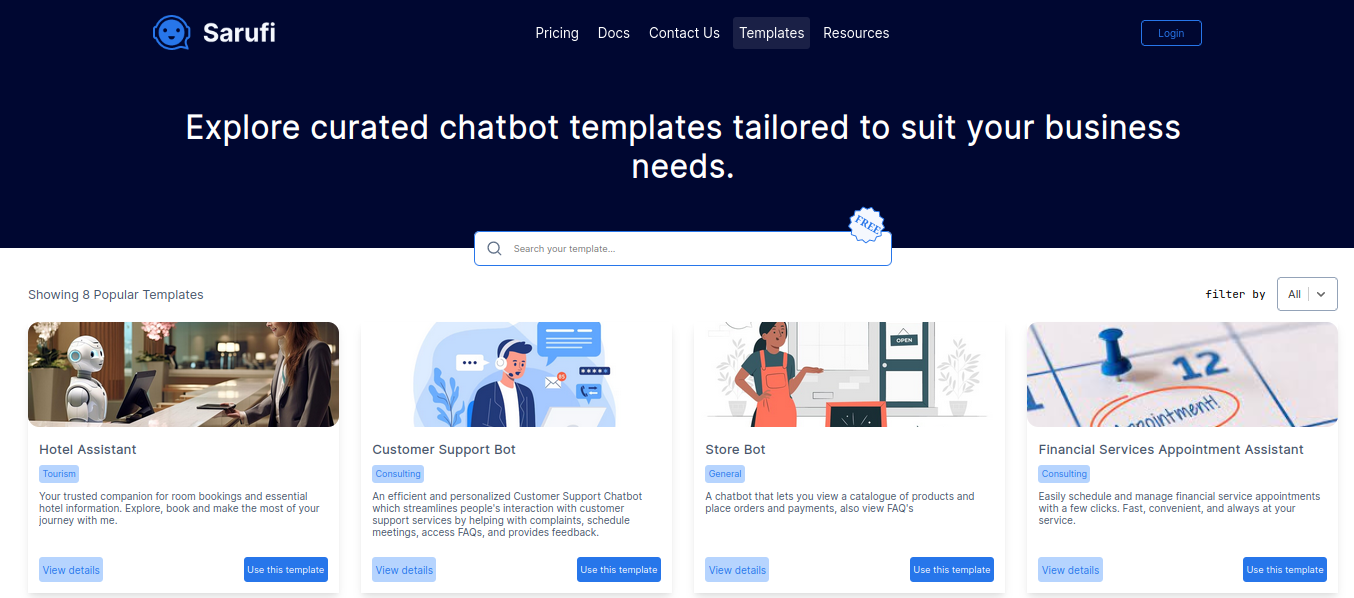
Audio/Video for Knowledge base
We have currently added support for Audio and video as supporting knowledge sources for your LLM based chatbot.
This will provide a quick and easy way to launch your customer support chatbot. Just need audio/video file explaining about your service then a chatbot will have it as source. You can imagine how esy this should be, so excited to see you build a chatbot in few minute.
Sarufi simplifies the process of creating chatbots. Keep building chatbots, more supporting features are on the way...