WhatsApp's New Message Rules: What You Need to Know

WhatsApp, the popular messaging platform, has made changes to its message rules that could affect businesses that use chatbots on the platform. In this article, we will cover the important changes you need to know.
Remember the message rules of WhatsApp chatbots, there are two types of conversations:
- User-initiated conversations - this type of conversation happens when a user starts a conversation with a business through WhatsApp.
- Business-initiated conversations - this type of conversation happens when a business initiates a conversation with a user through WhatsApp.
When a user engages with your WhatsApp chatbot, a 24-hour timeframe will start. During this period, you have the freedom to send any message to the user without any limitations. However, if you want to communicate with the user outside of this 24-hour period or initiate a conversation as a business, you must utilize WhatsApp Message Templates.
WhatsApp Message Templates are a unique form of conversation that enables you to communicate with users outside the 24-hour window or initiate a conversation as a business on WhatsApp. However, there are three key considerations to keep in mind when dealing with WhatsApp Message Templates:
- Message Templates can only be sent by verified Facebook businesses.
- Only specific types of messages (categories) can be sent as WhatsApp Message Templates.
- WhatsApp must authorize each WhatsApp Message Template before it can be used.
So, what's new?
There are two main changes:
The first change is that before we had 11 specific message templates that we could use. Examples of these were a booking confirmation, a shipment update, or an auto reply. The main thing with these message templates is that these were mostly non-promotional. And that has changed.
Now, we have 3 Message Templates categories:
- Utility templates
- Authentication templates
- Marketing templates (this includes promotional messages!)
The second change is that before we got 1,000 conversations for free from WhatsApp each month (includes both user-initiated conversations and business-initiated conversations). Now, we only get 1,000 user-initiated conversations for free each month.
There have been two significant changes to WhatsApp Message Templates. Firstly, the previous 11 templates were mostly non-promotional and have been replaced by three categories: Utility, Authentication, and Marketing (which includes promotional messages). Secondly, the monthly allowance for free conversations from WhatsApp has been reduced from 1,000 conversations (both user-initiated and business-initiated) to only 1,000 user-initiated conversations per month.
WhatsApp Message Templates are categorized into three types:
- Utility templates: These templates are designed to provide users with updates related to their transactions or account/billing information. WhatsApp offers some examples of Utility templates in its documentation. And WhatsApp also provides examples in its documentation:
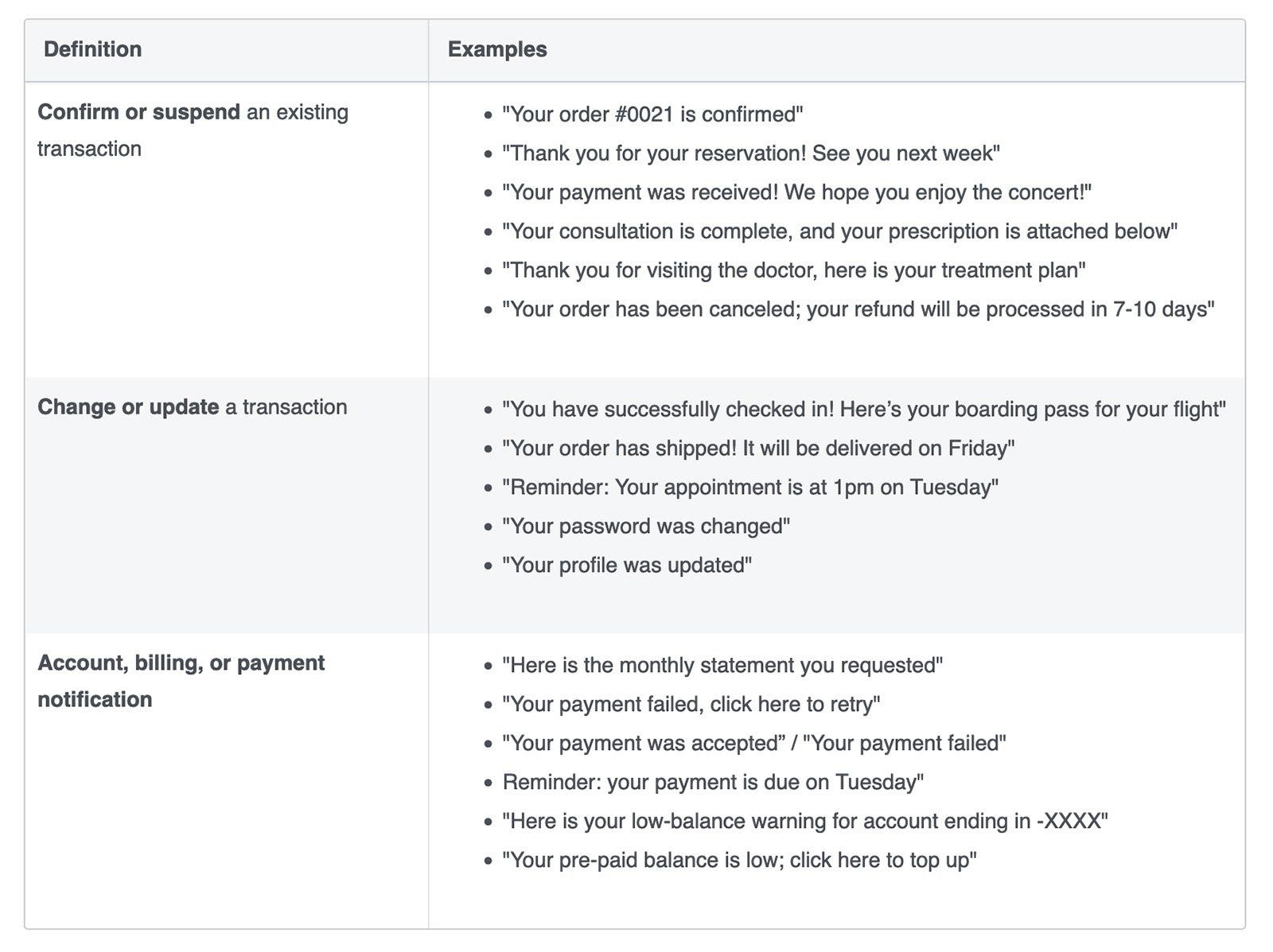
2. Authentication templates: WhatsApp's Authentication Templates are designed to enable two-factor authentication using the messaging platform. This means that when logging in to a website or app, instead of receiving a text message with a verification code, users can receive the code via a WhatsApp message for added convenience and security. For example, if you're logging into Facebook and they require two-factor authentication, instead of receiving a text message, you can receive a WhatsApp message with the authentication code.
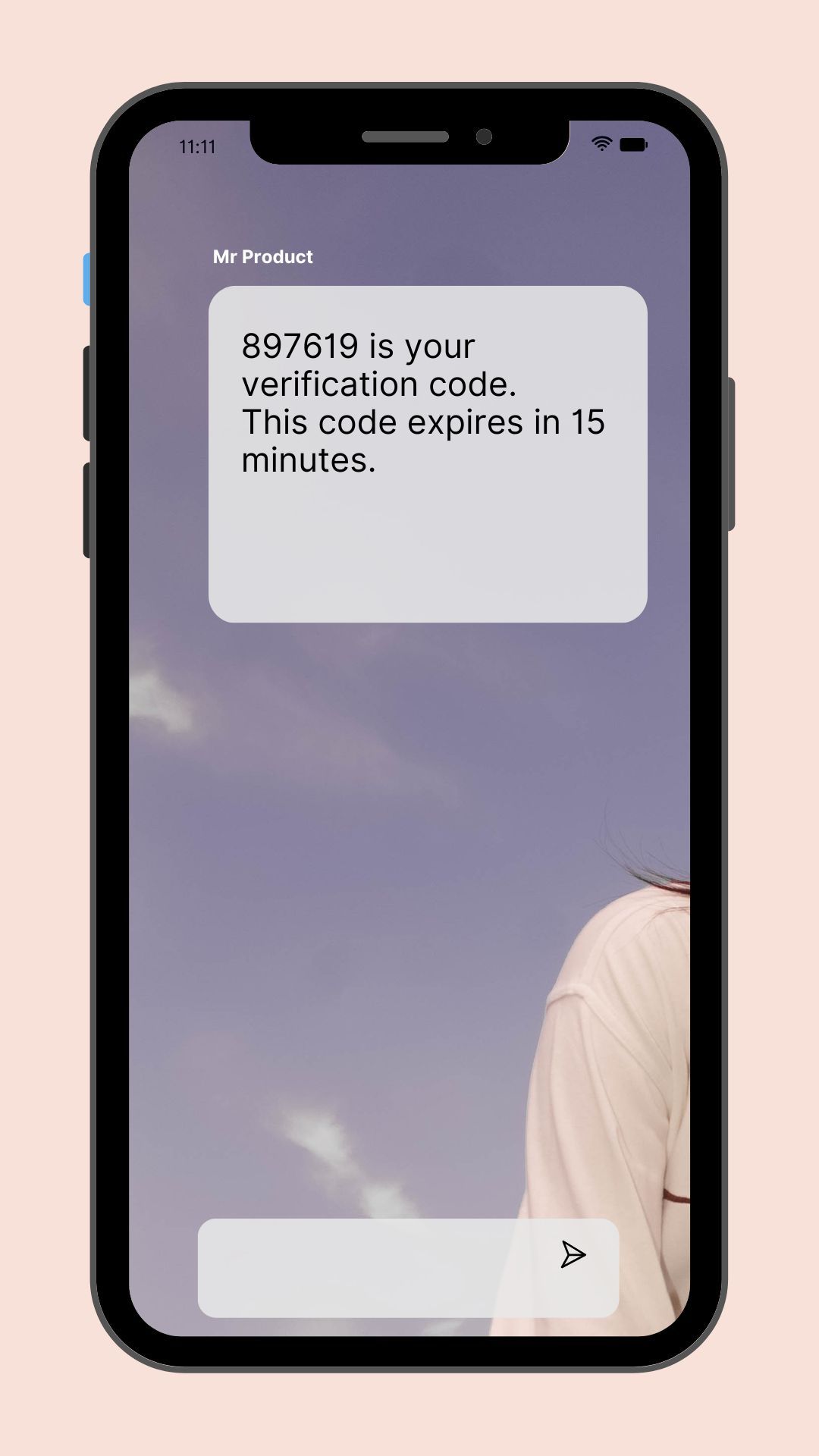
3. Marketing templates: These templates are used for promotional messages, such as product updates, offers, and discounts. Unlike the other two categories, businesses need to apply to use Marketing templates and get them approved by WhatsApp.
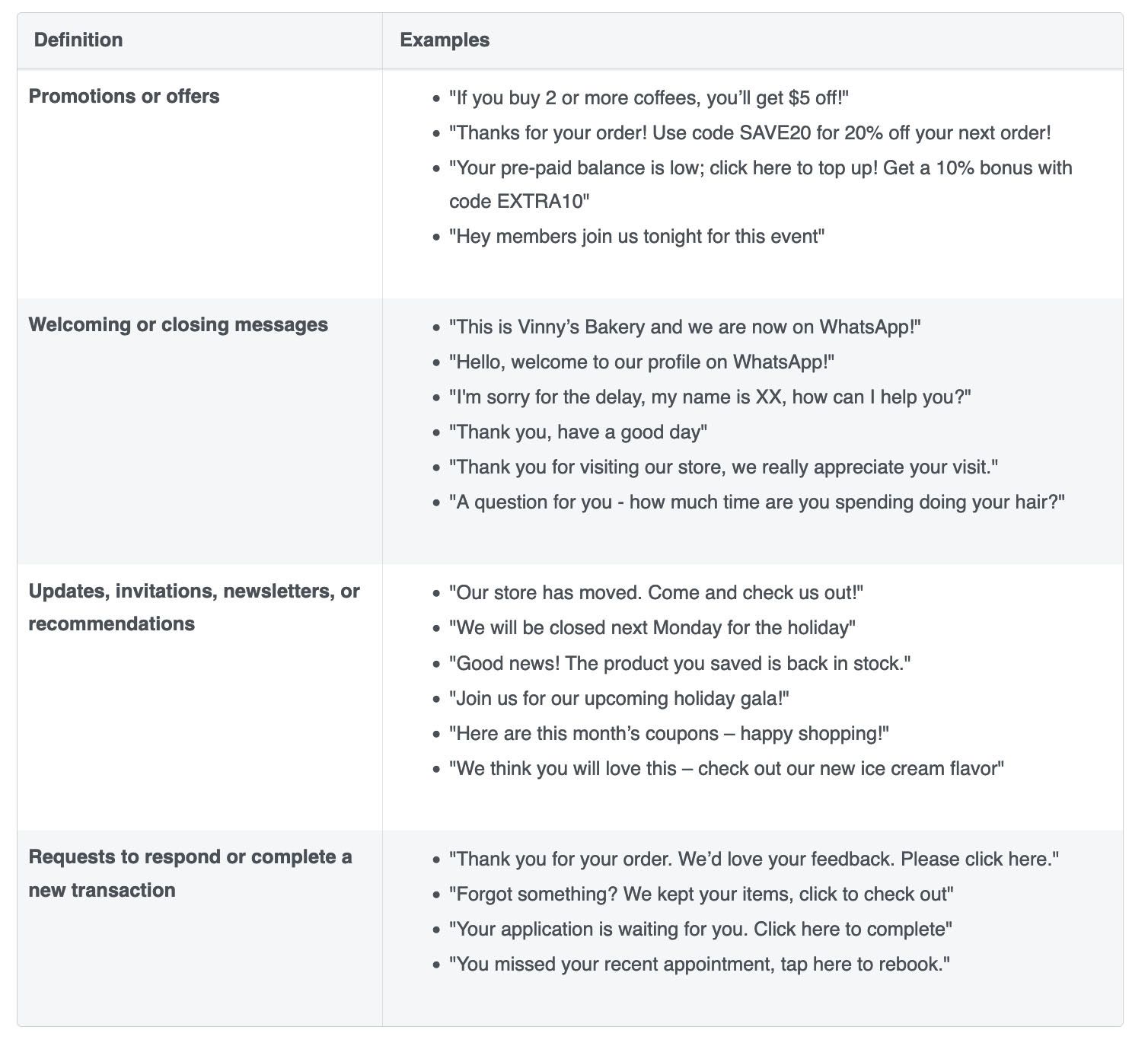
I hope this information proves to be valuable on your journey with developing a WhatsApp chatbot!
About the author.
Nyanda Freddy
email: freddynyanda@protonmail.me
Twitter: https://twitter.com/Iam_Nyanda_Jr
