Sarufi Dashboard Overview
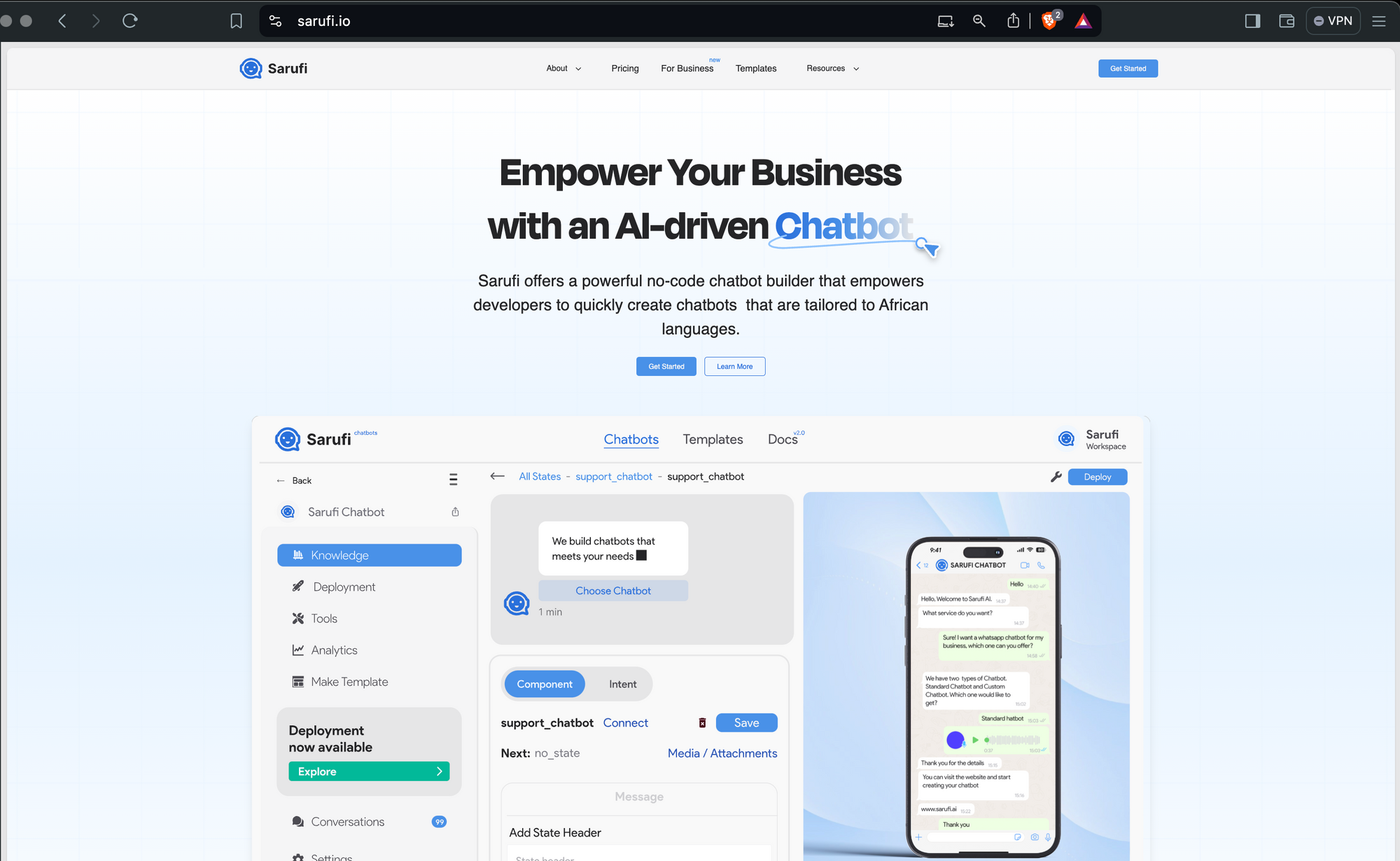
Sarufi has evolved from CLI tool to Web Dashboard now to a bit collaborative workspace way, V0.2. The new dashboard comes with a lot of improvement starting with workflow.
This is a detailed guide on the new dashboard, to get you familiar walking around your Sarufi garden of chatbots and users. The platform keeps evolving from time to time. This sometimes makes it hard for legacy and new users to navigate around properly.
As always taking a walk around your garden makes proper maintenance easy. After some time in design and Development we have Sarufi V0.2 out on the main site.
Overall overview
Using sketches makes stuffs easy to grasp, I will be using a lot of them in this walk. Starting with Dashboard as whole seen below.
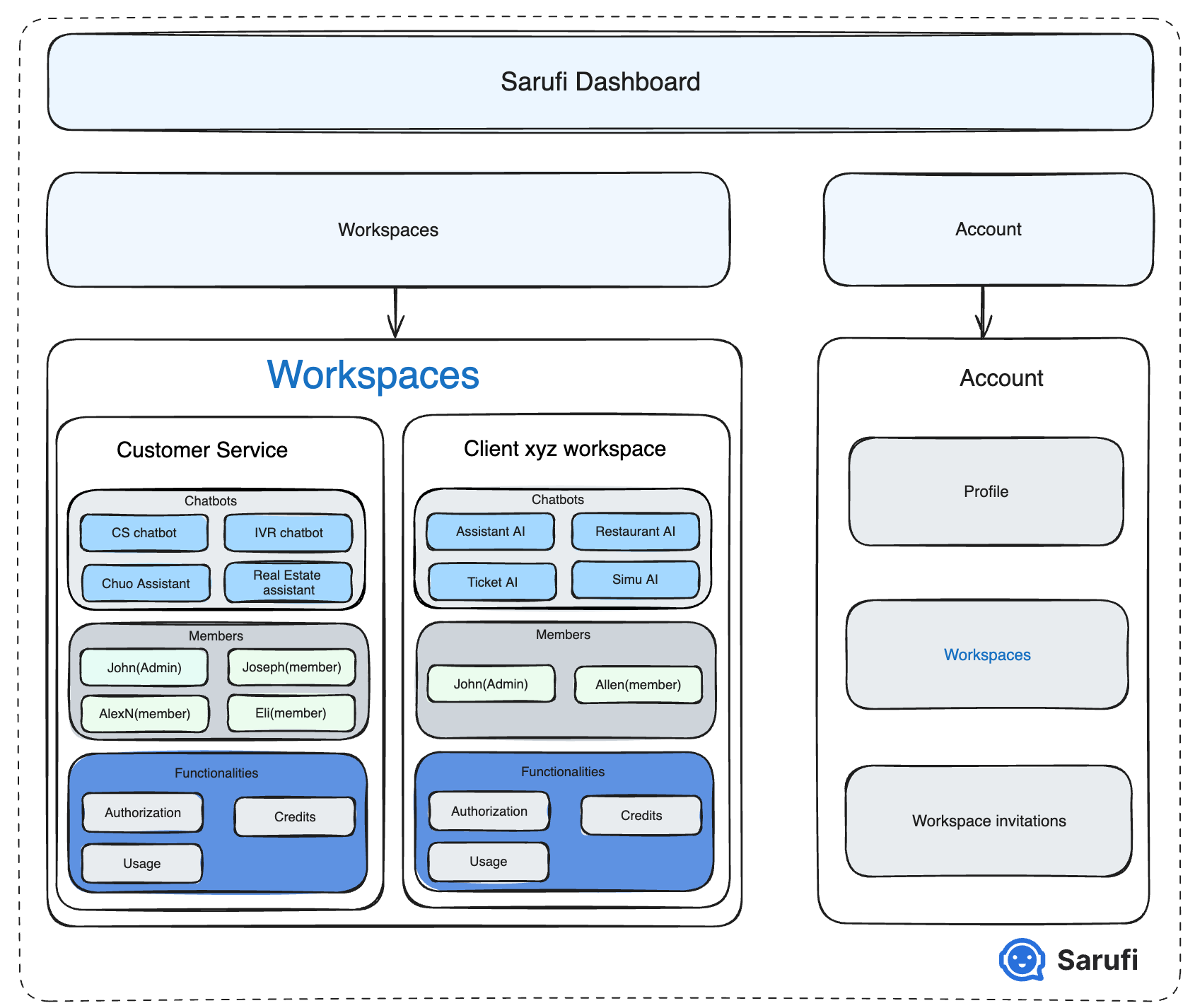
The diagram show the overview of the dashboard. Lets take a look into these major changes available. The major change is introduction of Workspace as workbench for collaboration among team members.
A user owns a workspace that holds all resources as simple as that, meaning the change is ownership order. Each workspace is an independent entity that houses its own resources.
Lets start our quick navigation around our sarufi garden.
Workspace
The workspace as said above is the major part of the system, lets explore what it contains. On sign up, you will be required to create your profile and create a workspace as its your workbench.
In workspace, you will find a lot of section but to be precise the key parts are chatbots, members, Authorization(API-key), Credits and Usage analytics.
Currently, you can only own up to 5 workspaces but you can be a member of as many as possible workspaces, opening the world of collaboration to developers.
The interactive collaboration feature is still under development as of this being published, so you may face issues when modifying the same chatbot.
Chatbots
On entry, you will be defaulted to chatbot section. On this you can view and create chatbot and much more. Chatbot is the pillar of Sarufi, lets get a bit of overview of it. This is highly digested structure of what you will find into your chatbot.
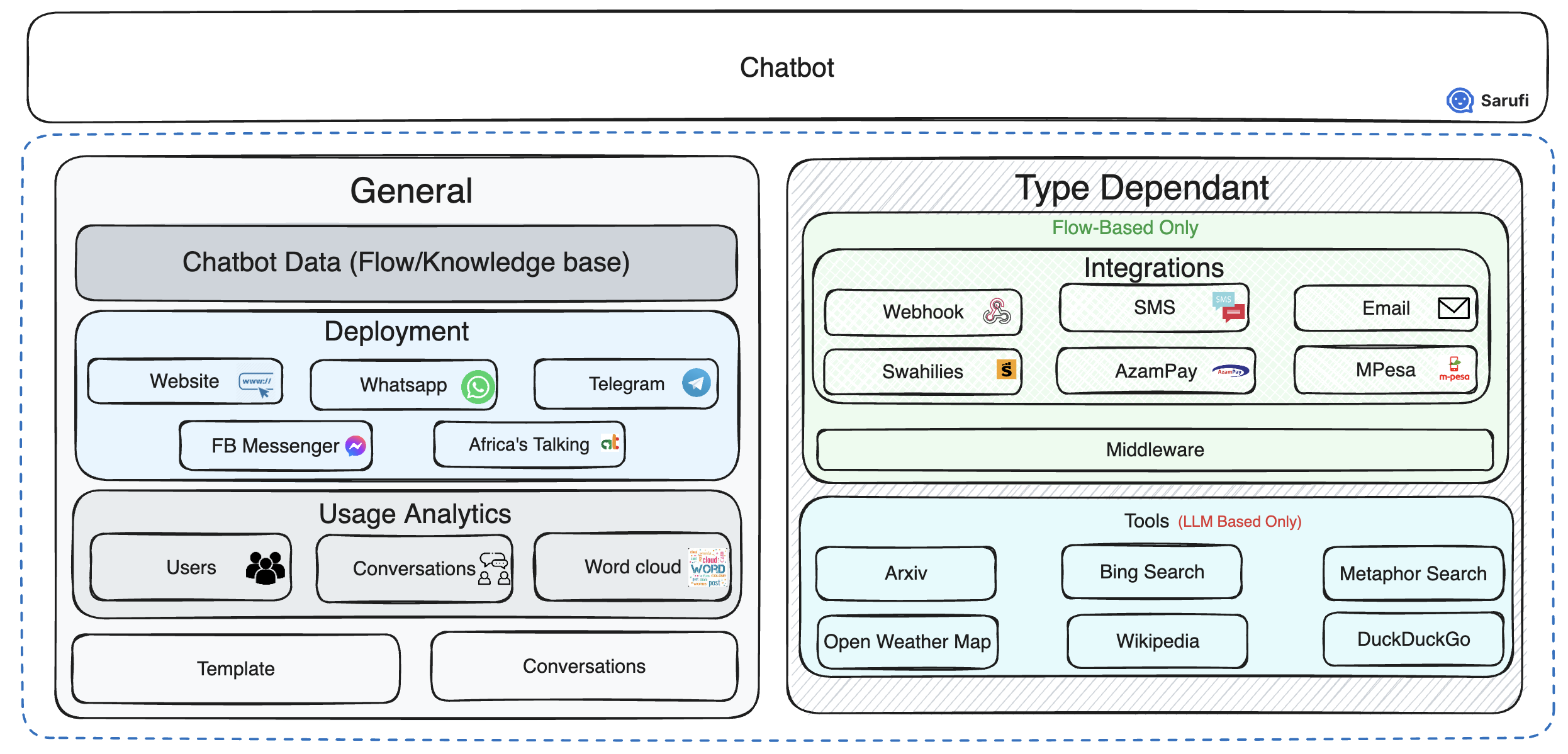
Taking a look at a structural overview of chatbot above, you can explicitly see there are two types of chatbots that you can create, namely Flow-based , LLM based but you also have an option to make an Hybrid Version. Each chatbot type with its core supported functionalities. Visit our documentation to learn more on chatbot features
We make building chatbots as easy as possible. Bring your solution into use within few minutes of ideation.
Members
The idea of workspace is straight forward to get people in a team work together. Currently, members are of two layers namely Admin(Creator) and Invited(Team member). With Admin as high level controller, invited members have limited permissions.
You will find all members of the workspace, depending on your level of privileges you might have allowable actions to perform.
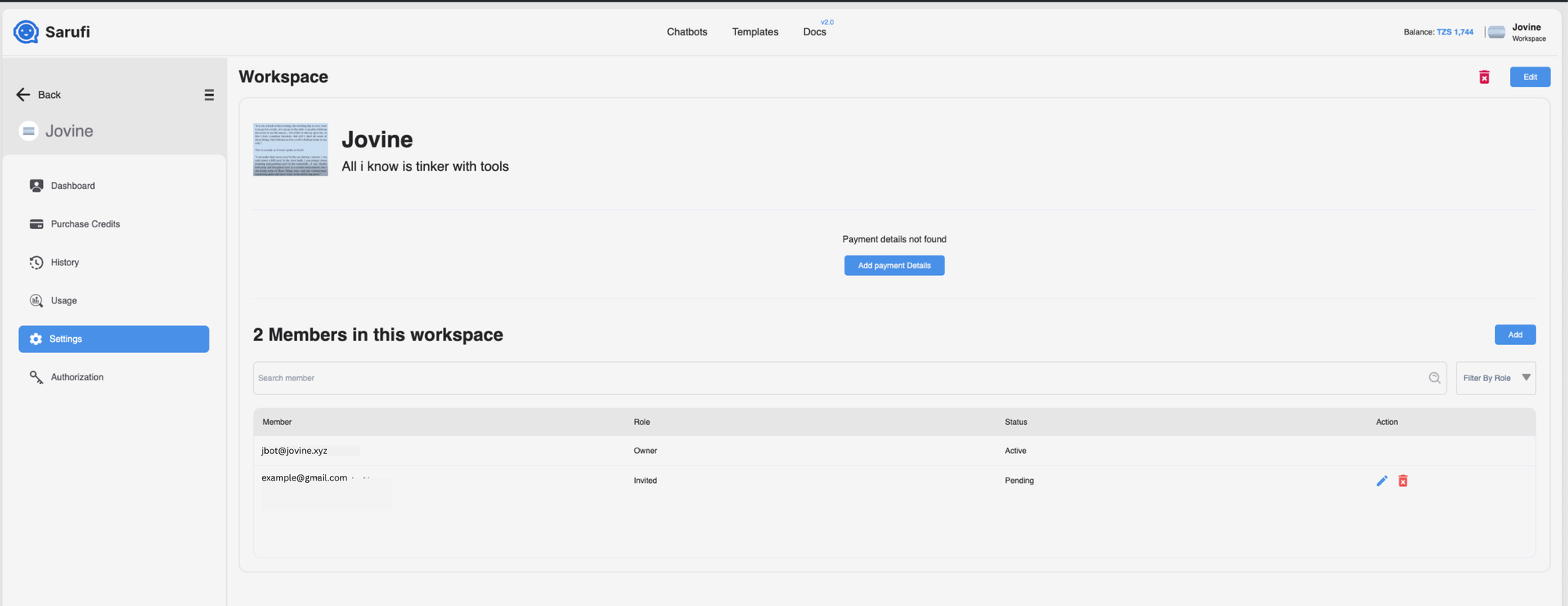
Credits
Workspace as an upgrade of Sarufi introduces a payment plan. Its pay for what you use. You will only be charged per conversations.
Sarufi conversation, this is complete back and forth exchange of info between your user and chatbot. A conversation is a a complete exchange of Information as illustrated below.
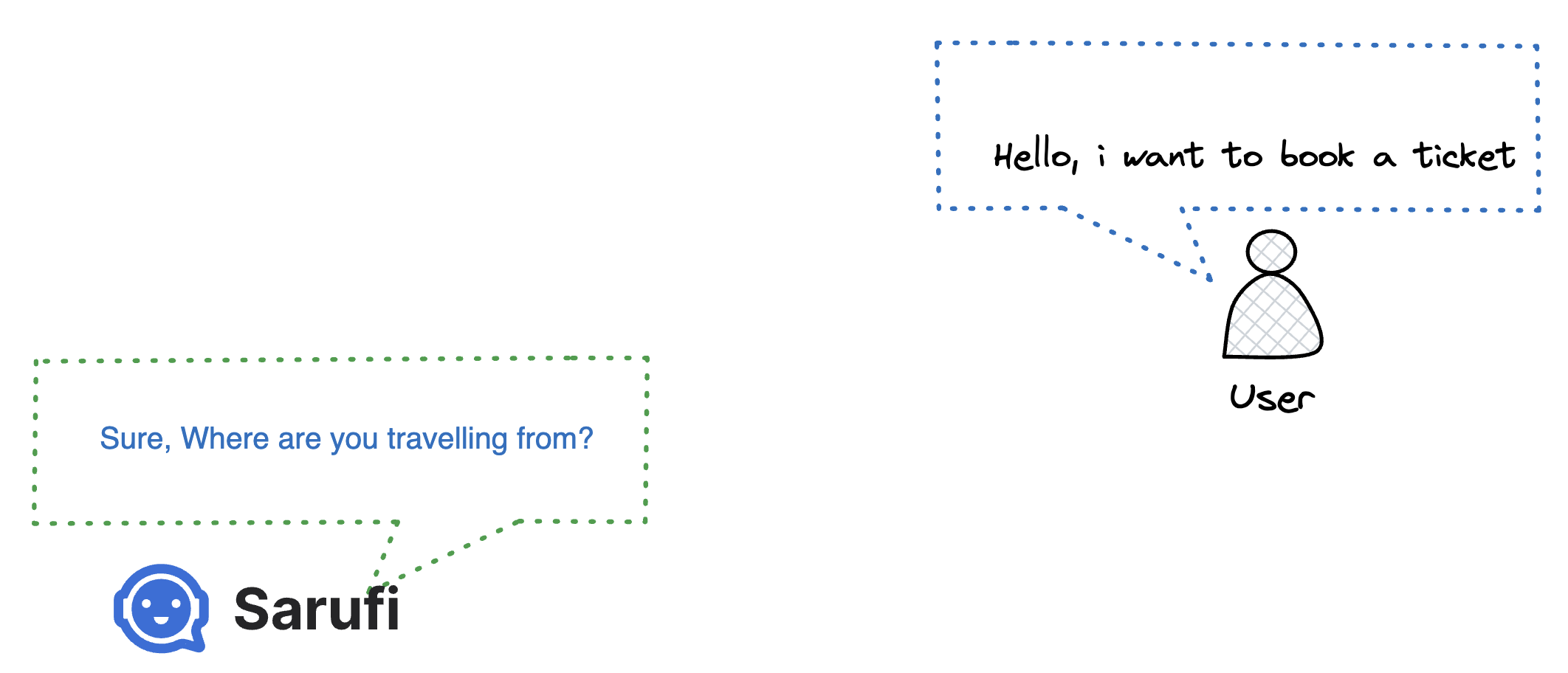
The cost depends on what engine processes your conversation. Here is the break down.
| Chatbot Type | Conversation Cost(TSh) |
|---|---|
| Flow Based | 6 |
| LLM Based | 10 |
On creating your first workspace you will have 2K Tsh of credits.
To top up your account, is straight forward. Navigate to your workspace(On your profile icon>> View your workspace) >> Purchase credits >> Follow instructions
Workspace Usage
In this section you will find all you need to know about your workspace credits usage. You will have probably 3 sections on usage, namely Overall usage, Chatbot activity and Activity Logs. You will be able to view how usage of your agents grows over time.
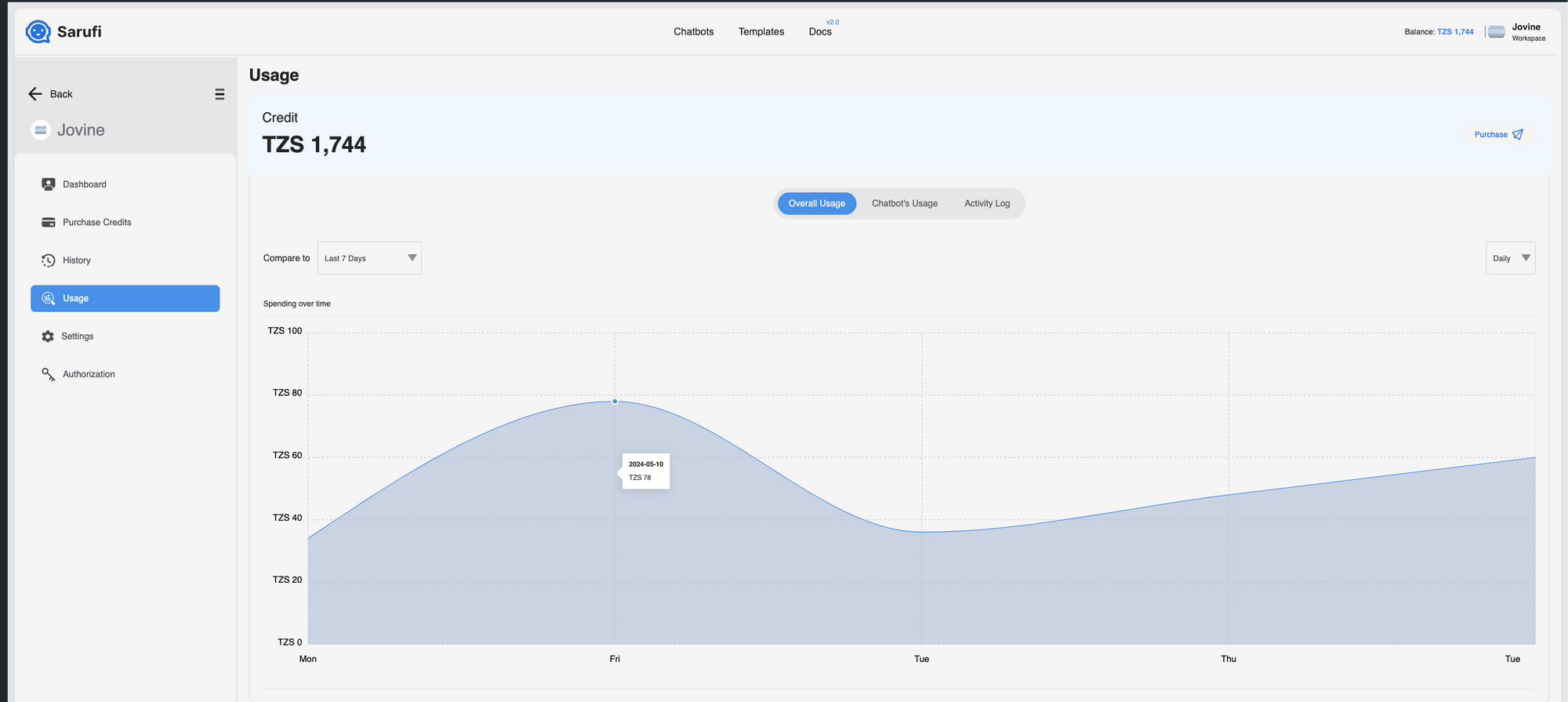
To this point we mark this as the end of our walk in your new dashboard. With development in progress expect to find more than highlighted features.
Conclusion
This is the end of our quick walk through Sarufi Dashboard. The Platform keeps evolving increasing support for new functionalities/features. The new dashboard is to enhance collaboration.
"Great software isn't built by individual heroes; it's the result of teams working together, leveraging each other's strengths and covering each other's weaknesses." – John Carmack